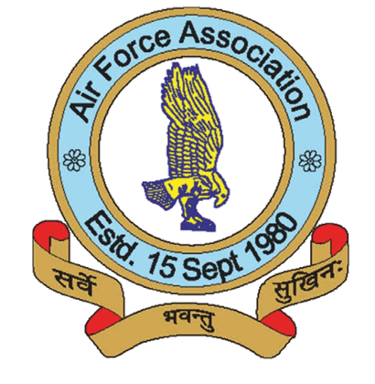AIR FORCE ASSOCIATION - TN BRANCH,
C/O AIR FORCE STATION TAMBARAM, CHENNAI–600046 PH-044 22392546, 044-61333125
Video Call Instructions
Please read and familier with the following operating instruction for making "Video Call"


When available Click “Call Me Now”
Button
Enter your Name
Click the Join Meeting button.
Check My Availability
Under the “Call Me Now” button, look for a message:
✅ Available (in green) means you can call now.
🔴 On Call means, I’m busy. Please try again shortly
🕘 I am currently offline. Try during 10:00–13:00 on weekdays.
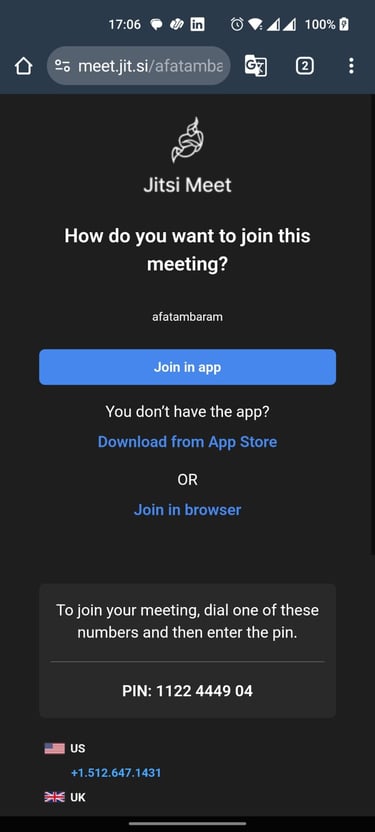
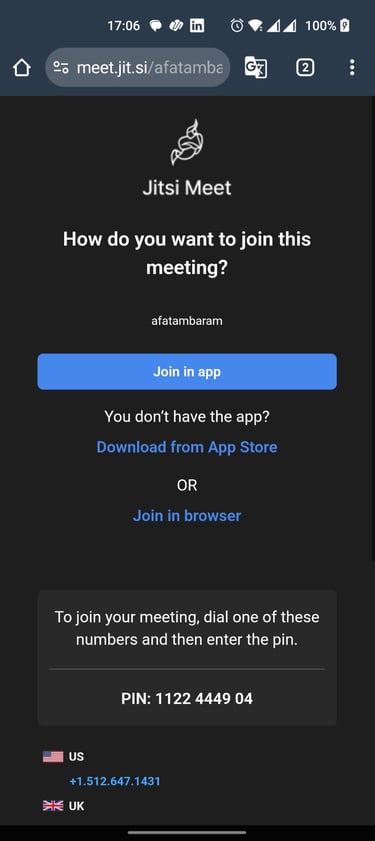
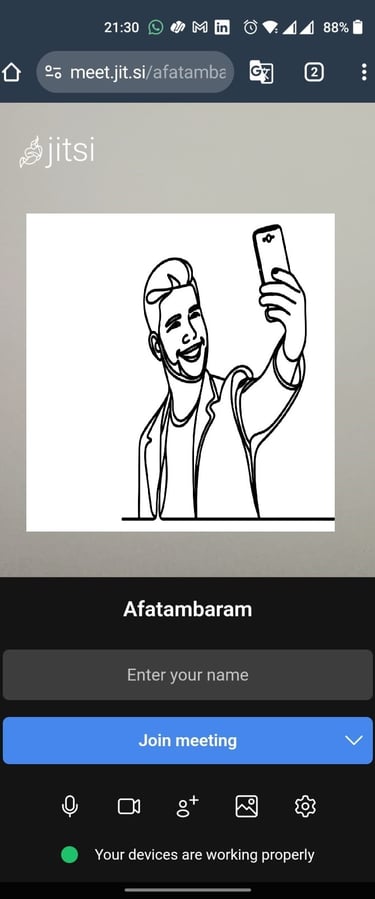
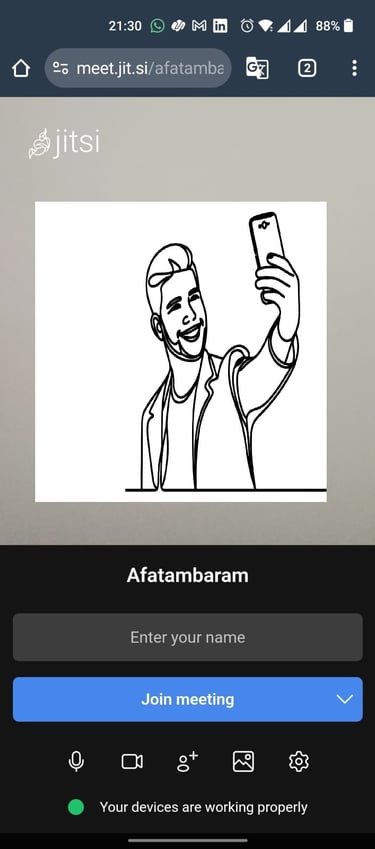
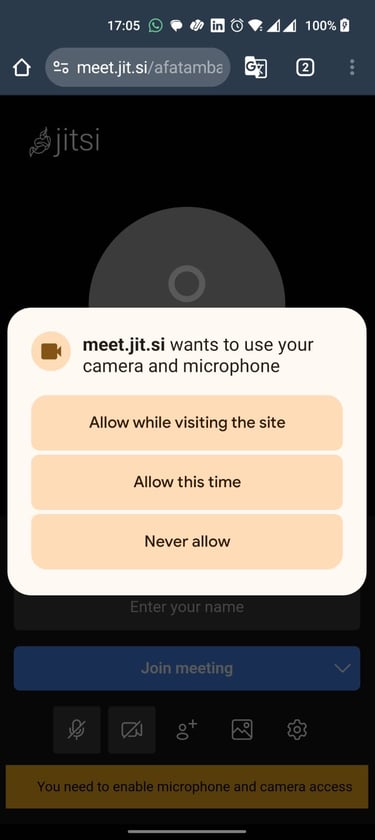
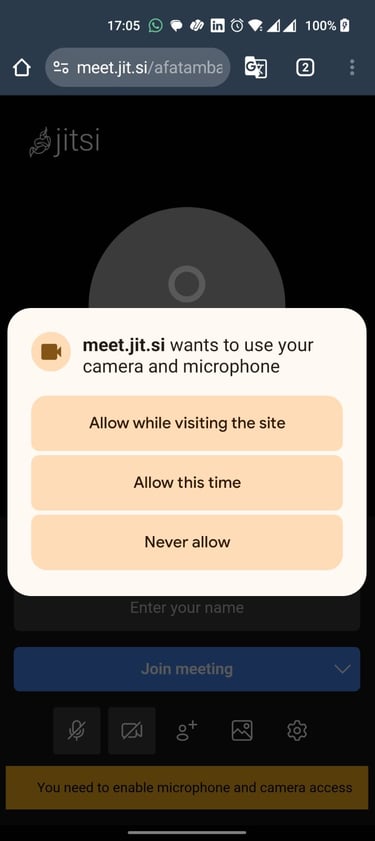
You will be taken to Jit.si.meet page
select the second Option "Join in browser"
Allow Camera and Microphone
select the first Option
"Allow while visiting the site"
Join the Meeting
Wait, I’ll get a request and will allow you in.
Once I accept your request,
We will be Connected! and the Video Call Starts.
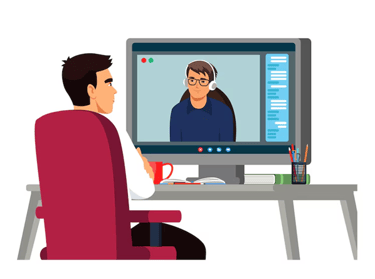
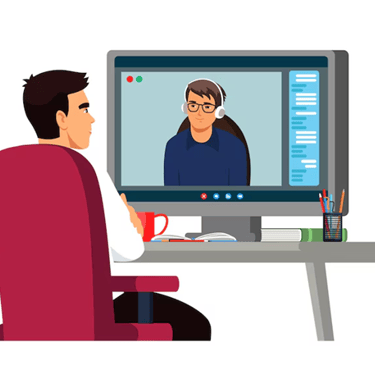
Air Force Association Tamil Nadu Branch
Promoting welfare of retired Air Force personnel
Important Links
Service
© 2025. All rights reserved by AFA Tamil Nadu Branch
C/O Air Force Station Tambaram,
Tambaram, Chennai.
Tamil Nadu - 600046
email: afatamilnadu@gmail.com
Phone: 044-61333125, 044-22392546, 044-22395553/extn: 6227